When you start SooSL Desktop, you will see a startup message for a few seconds.

(If SooSL gets stuck on this dialog for a long time, like several minutes, please send us an email about the problem. If possible, include a screen shot of the dialog, which shows where it got stuck. Include your email address so we can ask you more questions. It can also help us if you send us the startup log file.)
After SooSL is done starting, you will see the main startup dialog.

You can do two things with this dialog:
Read the sections below.
The display language is the language used in the SooSL menu, tooltips, dialogs, messages, etc. Sometimes people call it the "interface language". It can be different from the written languages used for glosses, translations and notes in a dictionary.
In the startup dialog, click the display language, then choose the language you want.
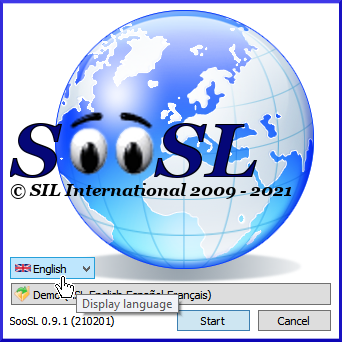

We currently have English, Español (Spanish), Français (French), Română (Romanian) and Chinese (simplified and traditional) available as display languages in both SooSL Desktop and SooSL Web. In addition, SooSL Web has Arabic. We hope to add more languages in the future. (If you want to help us translate SooSL to use a new display language, please contact us.)
In the future, we also hope to have help files (like this one) in other languages.
You can also choose a dictionary.
|
|
|
|
Created with the Personal Edition of HelpNDoc: Make Documentation a Breeze with HelpNDoc's Clean and Efficient User Interface