If you are the owner of a dictionary on SooSL Web, you can manage it online.
 menu.
menu.You will see a list of dictionaries you own. (If you don't own any dictionaries on SooSL Web, you will see instructions on how to create one with SooSL Desktop or publish one you've already created.)
The list of dictionaries will look something like this:
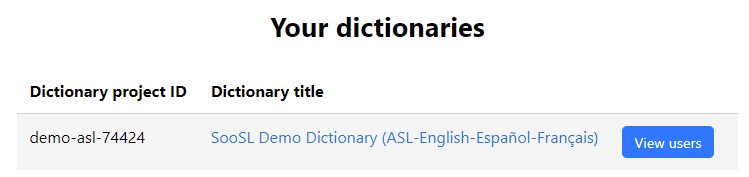
If you click on "View users" for a dictionary, you can see who has access to that dictionary. You will see who can see it and who can upload a new version ("read-write" permission). If you want to change this list, tell us by email what to change.
In the future, we may make it possible to do other things yourself with your dictionaries. If you have an idea of something you'd like to control yourself, tell us by email.
Created with the Personal Edition of HelpNDoc: Free help authoring environment