A sign can have extra videos and images (pictures) with it.
The extra videos often say the same thing in a signed language as the notes say in a written language.
However, sometimes they show what the sign means. For example, for a sign meaning 'run', one extra video might show a person running.
The extra images can be:
You will find extra videos and images in different places in SooSL Web and SooSL Desktop.
In SooSL Web, extra videos and images are in the rightmost column, under the senses and example sentences. If the column is long, you can get there quickly; just, click the third icon in the bottom-right corner.
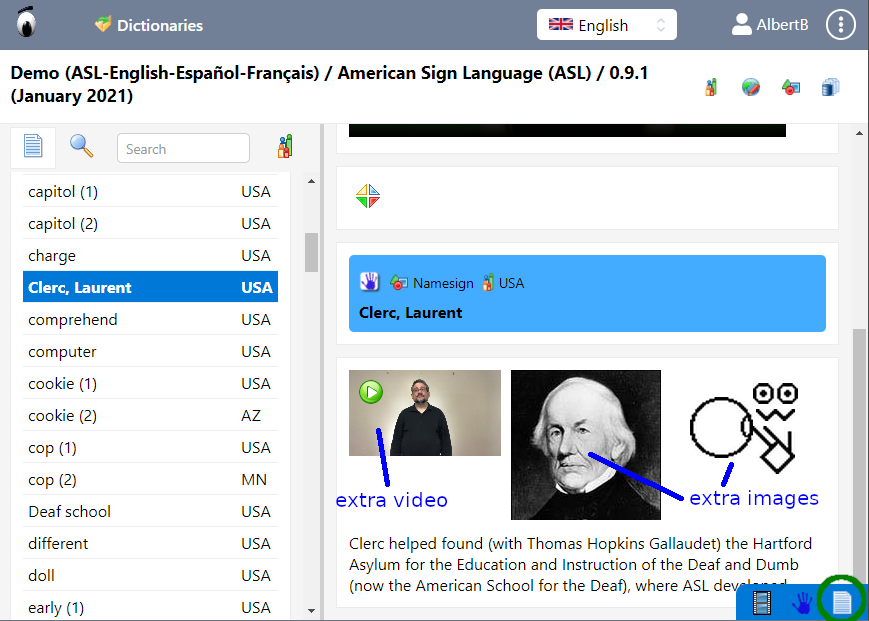
To play an extra video, just click the video. You will see the usual playback controls.
In SooSL Desktop, extra videos and images are in the middle column, under the sign video. There is an icon for each one at the bottom of the column. Click an icon to see its extra video or image.
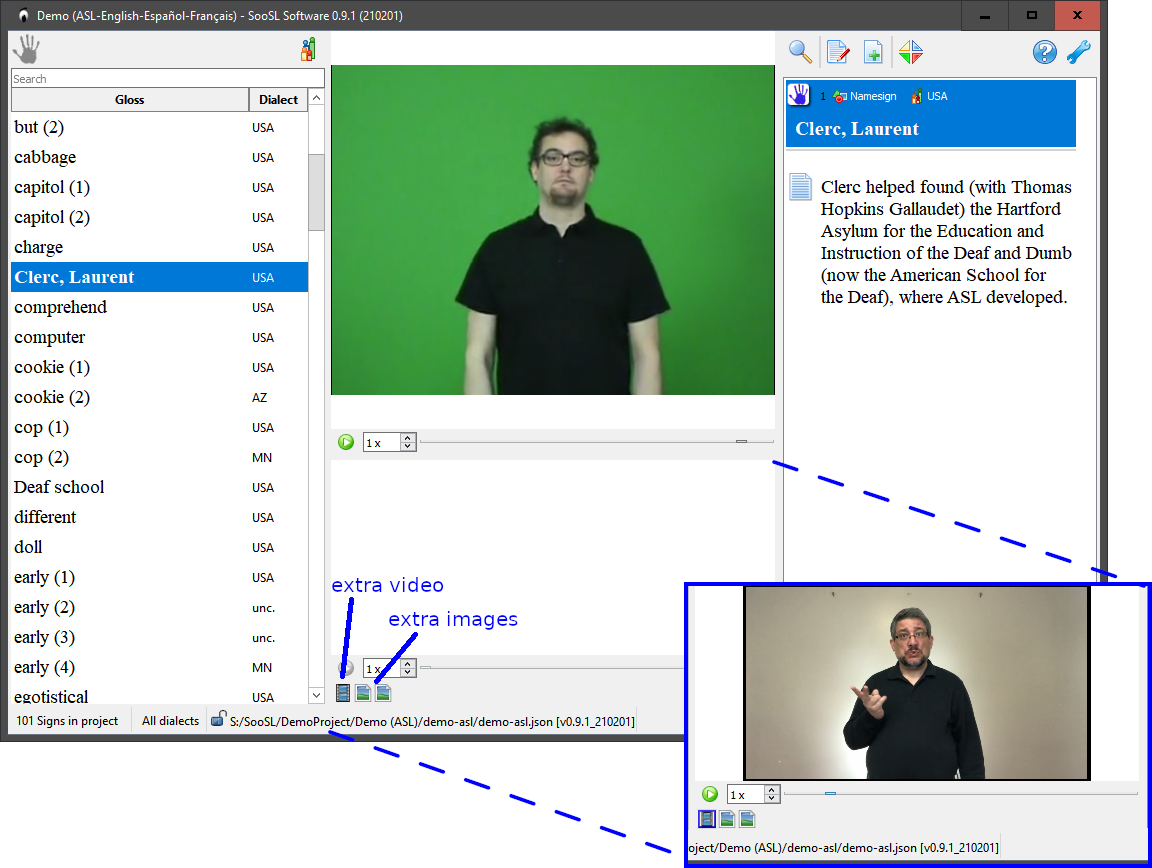
In SooSL Desktop, you can add extra videos and images.
Created with the Personal Edition of HelpNDoc: Revolutionize Your Documentation Output with HelpNDoc's Stunning User Interface