A sign can have more than one meaning. We call each meaning a sense.
When you first add a sign to a dictionary, it has only one sense.
To add another sense, first enter edit mode: click ![]() Edit sign in the toolbar. After you are in edit mode, if you see parameters instead of words, click
Edit sign in the toolbar. After you are in edit mode, if you see parameters instead of words, click ![]() Words in the toolbar.
Words in the toolbar.
Then, click ![]() Add new sense in the toolbar.
Add new sense in the toolbar.

You will see a blank sense:
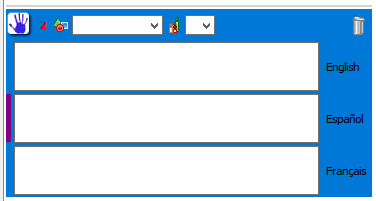
You can then start filling in the information about the sense:
You can come back later and edit all these things, by entering edit mode again.
Notice the red sense number 2 in the top-left corner of the sense. Each new sense gets a new number. It is red to show you that this sense is new and that you haven't saved it yet.
You can also change the order of senses.
To save your changes, click ![]() Save in the toolbar.
Save in the toolbar.
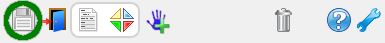
If you are done making changes, exit edit mode to go back to normal mode.
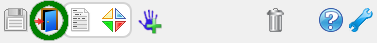
If you have made changes and haven't saved them yet, SooSL will remind you to save them.
Created with the Personal Edition of HelpNDoc: Elevate your documentation to new heights with HelpNDoc's built-in SEO