Suppose you try to re-use a sign video. That is, you try to add a sign video that is already in your dictionary project, but use it for a new sign entry. Why would you do this? Maybe a sign has two different meanings, and those two meanings are not related. Then it is best to treat it as two different signs. They just happen to look alike. (However, if the meanings are related, treat them as one sign and make two senses.)
When you used the sign the first time, SooSL converted the video to an internal file in its folder structure. It uses the internal file when it shows you the sign. It doesn't use your original file. That way, SooSL still has a copy in case you delete your original file. Also, SooSL's internal copies are smaller, so the dictionary project can be smaller.
If you use the video again, what should SooSL do? Should it convert the video again, and make a new internal copy? This can take some time. Or should it just make a new copy of the internal copy it already has? This is faster.
SooSL asks you what to do. You will see this dialog:
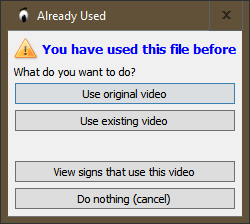
You have four choices:
Created with the Personal Edition of HelpNDoc: Ensure High-Quality Documentation with HelpNDoc's Hyperlink and Library Item Reports