Besides all the signs, a SooSL dictionary project contains some general information, such as:
You can see this information in both SooSL Web and SooSL Desktop:
 menu (depending on how many columns are showing).
menu (depending on how many columns are showing). You will see something like this. There is lots of information.
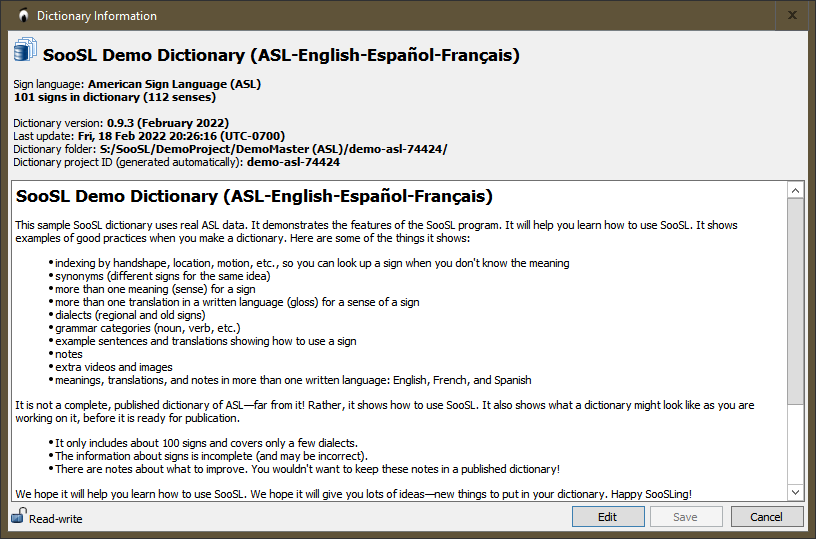
In SooSL Desktop, you can change this information. See the separate help topic about editing general information about a dictionary project. That topic also explains more about each type of information.
Created with the Personal Edition of HelpNDoc: Add an Extra Layer of Security to Your PDFs with Encryption