In SooSL Desktop, you can change the general information about a dictionary project.
To do so, first click ![]() Tools >
Tools > ![]() About Dictionary. You will see the "Dictionary Information" dialog box. Then click
About Dictionary. You will see the "Dictionary Information" dialog box. Then click  at the bottom to change the information. You will see the Edit Dictionary Information dialog.
at the bottom to change the information. You will see the Edit Dictionary Information dialog.
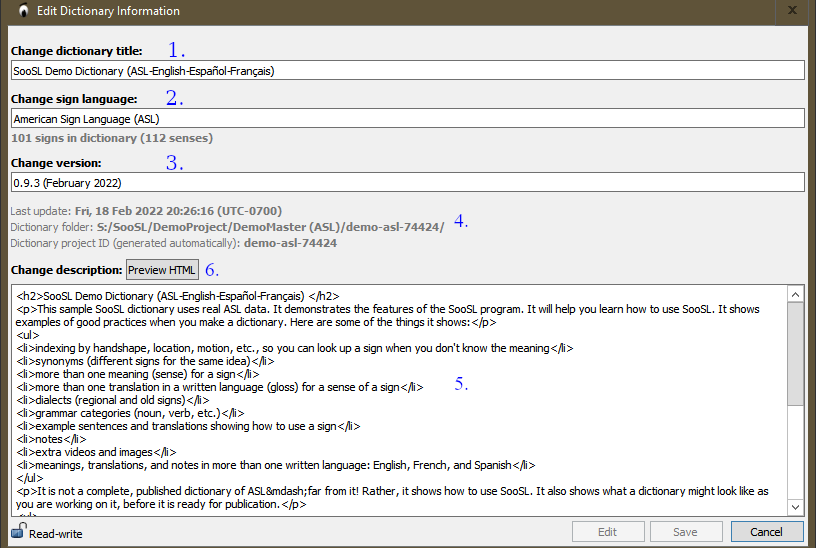
You can change this information about the dictionary, such as
Other information (5) about this version is read-only. SooSL remembers it for you automatically.
You can also write a longer general description (7) about the dictionary. In the description, you might want to include information like this:
A simple description can be in plain text. If you want special formatting, you can use HTML codes. When you use HTML, it looks like what you see above, with HTML tags like <h2> and <p> to describe the formatting you want. You can click  (7) to see what the description will look like to people using the dictionary.
(7) to see what the description will look like to people using the dictionary.
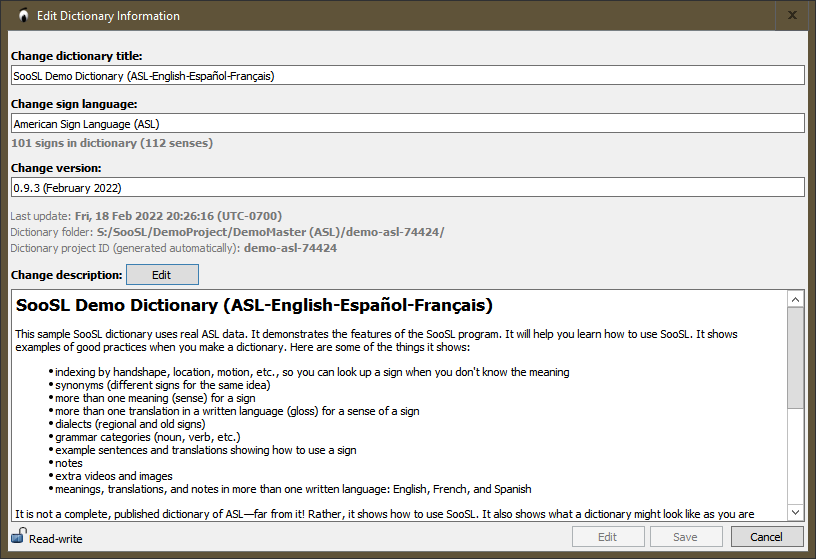
Click  to go back to editing the HTML code.
to go back to editing the HTML code.
Tip: If you use HTML and want to create blank lines, use the <br> tag. Although SooSL will usually interpret a blank line in the HTML code as a blank line in the output, it doesn't always work. The normal way of indicating a blank line in HTML is to use the <br> tag.
When you are done editing, click  to keep your changes or click
to keep your changes or click  to discard them.
to discard them.
Created with the Personal Edition of HelpNDoc: Keep Your PDFs Safe from Unauthorized Access with These Security Measures